Using GPT3 to help you write a blog your readers will remember
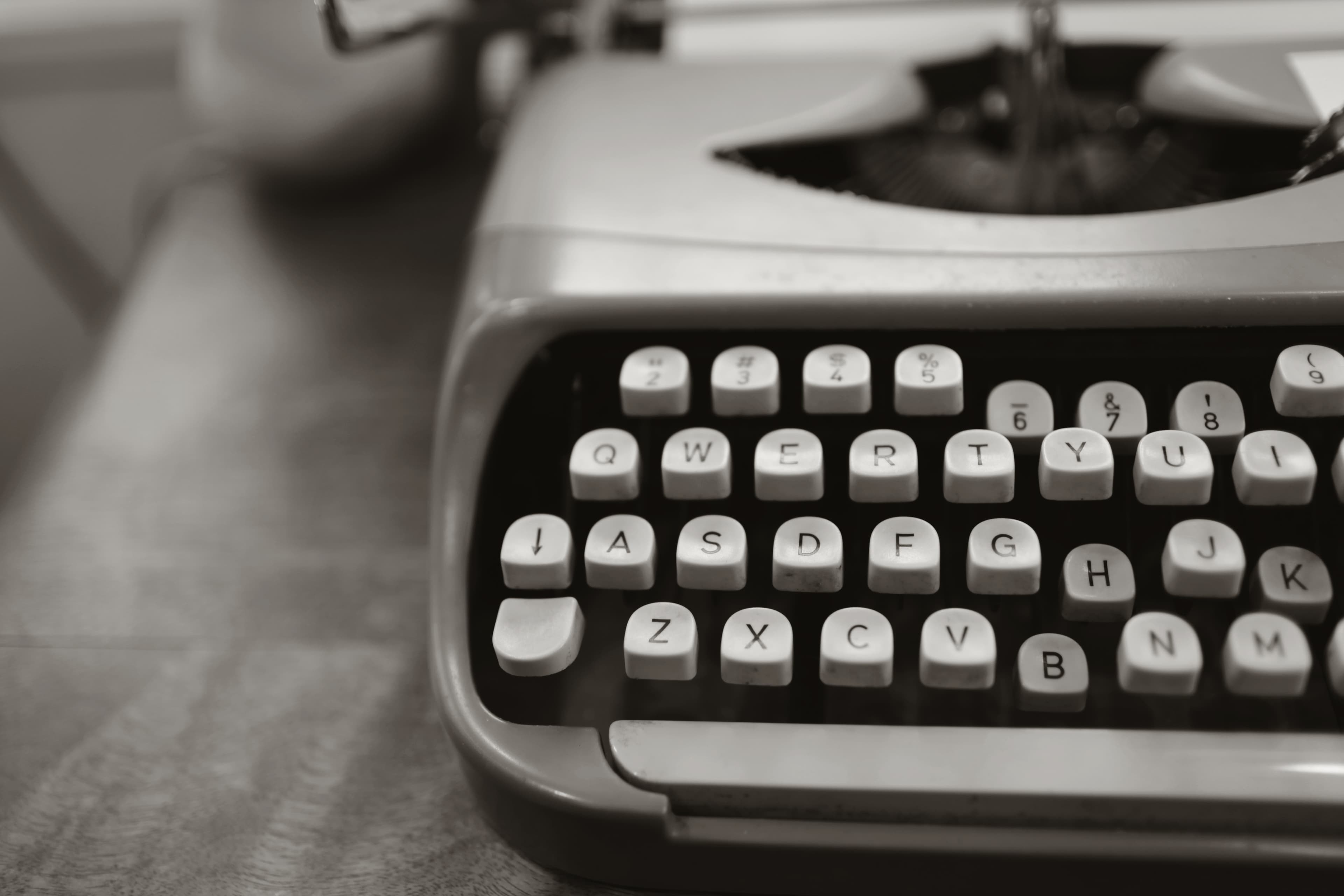
Short on time or feeling uninspired when it comes to writing a blog? Don't worry – the GPT3 Playground is about to make your life REALLY easy.
In this guide, I'm pulling back the covers on how gomoonbeam.com generates amazing blogs so you can DIY your own 👀
I'm going to assume you know what GPT3 is and you already have an OpenAI account with access to the GPT3 Playground. You can access the playground here.
1. Brainstorming Ideas
For me, the 3rd idea is usually the golden idea. Because I will be in the shower and have a golden idea...which inevitably ends up being way too broad and I lose steam about 1/3 of the way in. My first idea for this post was how to build an app that uses GPT3 but that is WAY too broad (and won't be useful to many people)
My second idea was how to build a writing app that uses GPT3...this would have been more useful, but I don't want to give away ALL my secrets 😉
So I settled on How to write a blog your readers will remember (with GPT3's help). This is for everyone who loves to DIY.
Personally, I brainstorm Ideas myself but I have a prompt that I will probably release in Moonbeam soon for a content roadmap feature.
This prompt will help you drill down into the idea well in order to:
-
Help GPT3 help you write (more)
-
Engage your target reader (you should have one!) better.
Here's the prompt.
Create a list of content ideas related to [topic]. Focus on the following keywords:
[keywords]
These content ideas are for a person who [insert persona here]
-
If you have a topic (your original idea), keywords, and a specific person you want to talk to, you're almost guaranteed to get an amazing list of topics you could write about.
You'll probably save 30% of them.
Good news - generating those ideas takes 30 seconds in the GPT3 playground instead of 30 minutes on your own.
2. Generating an Outline
Once I get a rough outline from GPT3, I will almost always edit it (heavily). It's way easier to edit an outline than a full post 😉
That's why there's an outline step in Moonbeam, and I don't skip to the end.
Here's the prompt I use to generate the average blog outline:
Create a blog outline with the topic of "[title]" for a reader who [reader description].
//IF YOU HAVE KEYWORDS YOU WANT TO FOCUS ON ADD THIS: Use the following keywords if possible: [keywords]
Outline as markdown:
#
I like markdown because it's easy to read and GPT3 already knows what markdown is.
Once you have a topic in mind, enter it into the GPT3 prompt box to generate an outline. This will be your basis for the blog post, so review and edit it as necessary.
3. Writing a Rough Draft
The best way to "guide" GPT3 into generating something valuable for you is to trick it into thinking it came up with your prompt and it's just continuing its thinking. It's like a really dreamy genius (or toddler) depending on who you ask, but the important part is not to break the spell.
This is actually how Google and others try to detect if content was created with AI. But that's a blog post for another day.
Once I have an outline, I will almost always skip generating a full blog and flesh the content out myself. But - if you want to get a decent rough draft, here's a prompt for you:
Create a full and comprehensive blog post on the "[topic]" from the following outline for a reader with the persona who [persona description]. Do not include a table of contents.
Outline:
[outline]
1000 word [contentType] formatted as markdown:
#
This SHOULD output a 500-1000 word blog. It if doesn't, hit retry a couple of times until you can get the AI to do what you want it to. GPT3 isn't good at counting words, and it isn't good at telling the truth. So you should definitely check your blog for accuracy before you hit publish (not that you would publish something the AI wrote without editing it, RIGHT?!)
Again, I like markdown because it makes it easy for me to read. You can drop that part out if you don't care.
4. Editing & Publishing
If you've been following along, you have a rough draft of a blog sitting in the GPT3 playground. Before you copy and paste it into Google docs or Word, do yourself a favor and get GPT3 to do an editing pass over your content (save you some time down the road and sound less like a robot). You can use this example prompt, but you can't go wrong here (feel free to experiment!)
You're a writer for the NYT writing an amazing blog. What do we need? Let's think step by step.
First, we need a first draft.
First draft:
[your draft from the step above]
Then, we can write our final draft and lets format it as Markdown.
Final Draft:
#
This should make your content sound less like a robot. You can also try some cool things like:
-
Rewrite this blog like I am a 16th-century English pirate
-
Write a great argument AGAINST this blog. I actually love this one because AI does a good job of steel-manning arguments against my viewpoints
-
Rewrite this blog in the style of [famous author]
I hope this guide helps you become a better writer and share more valuable content with the world (the real reason I built Moonbeam in the first place). If you think this is a cool workflow but don't want to manage all the GPT3 playground stuff, gomoonbeam.com uses this same workflow plus a lot more!

Kevin Newman
Founder of LegendCV